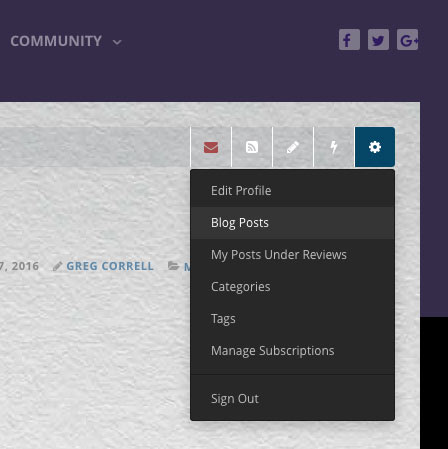 Open a post page.
Open a post page.
On the pale Toolbar in the upper right,
click on the Gear icon at the far right end.- Click on the top/first menu item, "Edit Profile".
 In the Account Profile Form that opens,
In the Account Profile Form that opens,
add/edit the Avatar and Short Biography.
(Click thumb image to expand.)
If you have them, add your website and Facebook URLs.
Video Tutorials on YouTube
These are excellent.
